






 Cavity
Cavity Collision
Collision Overhang
Overhang Isolation
Isolation Hollowing
Hollowing Digging
Digging Magic Support
Magic Support


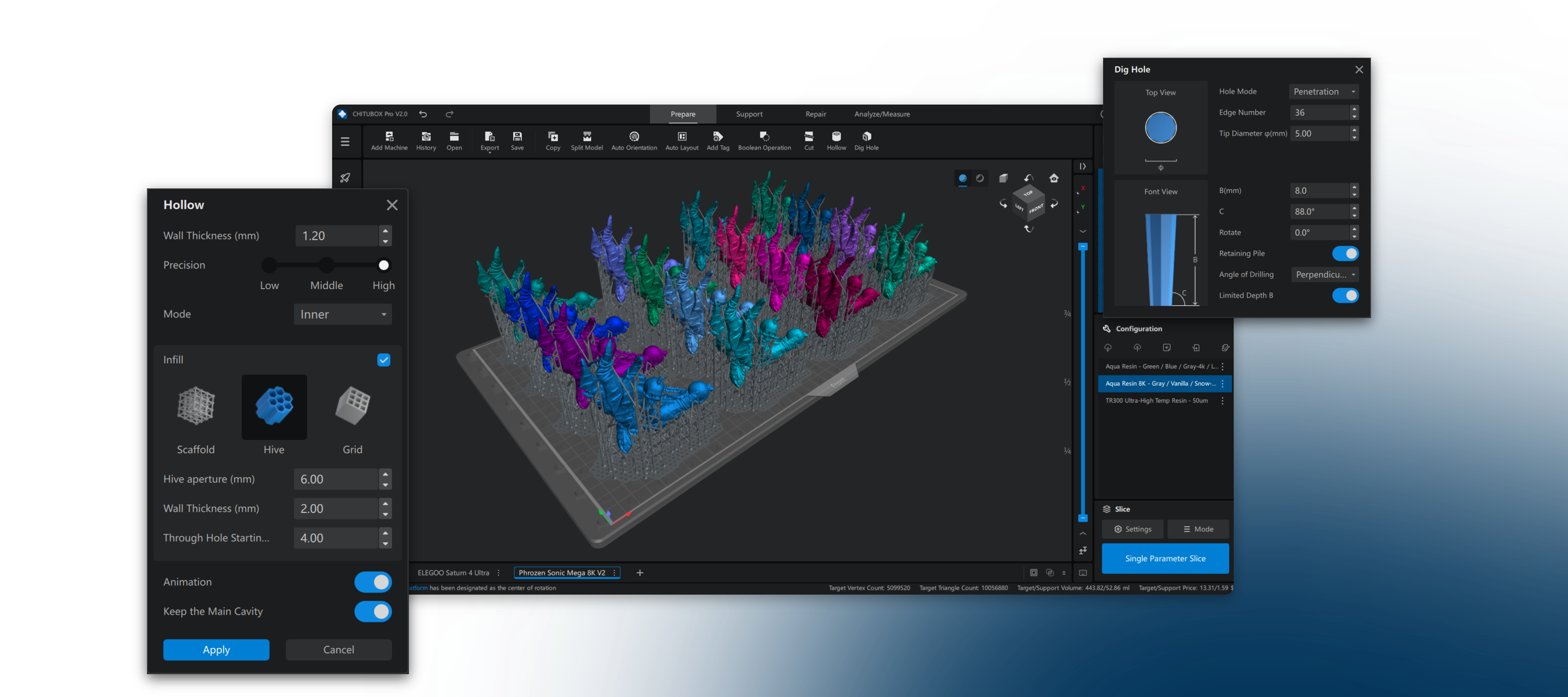






Q: From which date does the Monthly Subscription/Yearly Subscription(Auto-renewal) start to be calculated?
A: When you purchase these Subscription of CHITUBOX Pro, it will automatically charge you on a monthly basis or yearly basis. The charge starts from the day you purchase, not when you first activate your Pro Monthly license.
Q: Can I cancel the automatic renewal of my CHITUBOX Pro Monthly Subscription/Yearly Subscription?
A: Yes.
Please login and enter "My Account", in the "My License" module, find the Pro version you purchased and click "Unsubscribe". Cancellation of auto-renewal does not affect the normal use of the purchased CHITUBOX Pro Subscription.
Q: Can I enjoy the first-month discount of the CHITUBOX Pro Monthly Subscription every month?
A: Each registered user can only enjoy the first month offer($9.99/First Month) of CHITUBOX Pro once.
Q: How should I choose between the Monthly and Yearly Subscription of CHITUBOX Pro?
A: Overall, the Yearly Subscription is more favorable than the monthly Subscription, and you can choose flexibly according to your own needs.

CHITUBOX Pro pricing strategy: $15.99 for the monthly subscription(auto-renewal), $169 for the yearly subscription, and $299 for Yearly Subscription Teams or Groups.
Becoming a CHITUBOX Pro user means full access to all powerful features, free updates and guaranteed after-sale services.

To use CHITUBOX Pro, your computer and 3D printer need to satisfy the minimum system and printer firmware requirements listed on the CHITUBOX Download download page. You should take a look at them and try the program before you purchase the program.
CHITUBOX Pro also requires Internet connection. We will publish an offline version of CHITUBOX Pro later as soon as we finish its development.

Check out our user manual for details.

CHITUBOX Pro-Yearly for Groups or Teams Edition can be activated on 5 devices, CHITUBOX Pro-Monthly & CHITUBOX Pro-Yearly for Individuals can be activated on 2 device, but you can switch the tied device at any time by opening https://cc.chitubox.com/login and enter "My License" to unbind. For more details

Yes. We offer every new user a 7-day free trial. Download CHITUBOX Pro, then launch the software, sign in with your CHITUBOX account, and you should be able to enjoy the free trial.

The trial version has the same functionalities as the paid version.

We cannot refund your purchase after you complete it. You can have a free trial of the software before you decide whether or not to purchase CHITUBOX Pro. If you have payment issues such as duplicate charges, feel free to contact our support.

Please contact us for more information about bulk purchasing or educational discounts.

After your purchase of the software, please go to https://cc.chitubox.com/login, click My orders > Details for your order, then click Get Invoice.



