【New Release: CHITUBOX Pro V1.3.0】Super Bomb! Smart support made great innovations, boosting the efficiency of 3D printing!

After several months, CHITUBOX Pro’s new upgrade - CHITUBOX Pro V1.3.0! With a number of new features and better slicing performance, it can improve the pre-processing of 3D models and help users to complete their prints more conveniently and efficiently.
To improve the user experience, in Pro V1.3.0, we have optimized some of the existing functions and expanded the list of adaptable printers.
-
-
Added 3 different kinds of precision for Suspend Detection, and intelligent support function - "+Suspend"
-
“Two Points Connected”, and “Connection” support types added auto-snapping function
-
Canceled the wall thickness parameters of digging holes
-
Added 15 new printers
-
The Core Tech
——One-click supporting for suspended area
Smart support, as one of the greatest functions of CHITUBOX Pro, provides efficient, convenient, and comprehensive support facilitation, which is favored by all of our users. With the increasing growth of the 3D printing industry, users have a higher demand for smarter support, as how to quickly add effective support to the "island" area is the key point.
CHITUBOX Pro V1.3.0 has greatly optimized the original Suspend Detection, not only adding "low", "medium" and "high" three different precision, but it also provides the function of one-click supporting for the suspended area under different precision scenarios, which better improves the editing efficiency and convenience of the support.
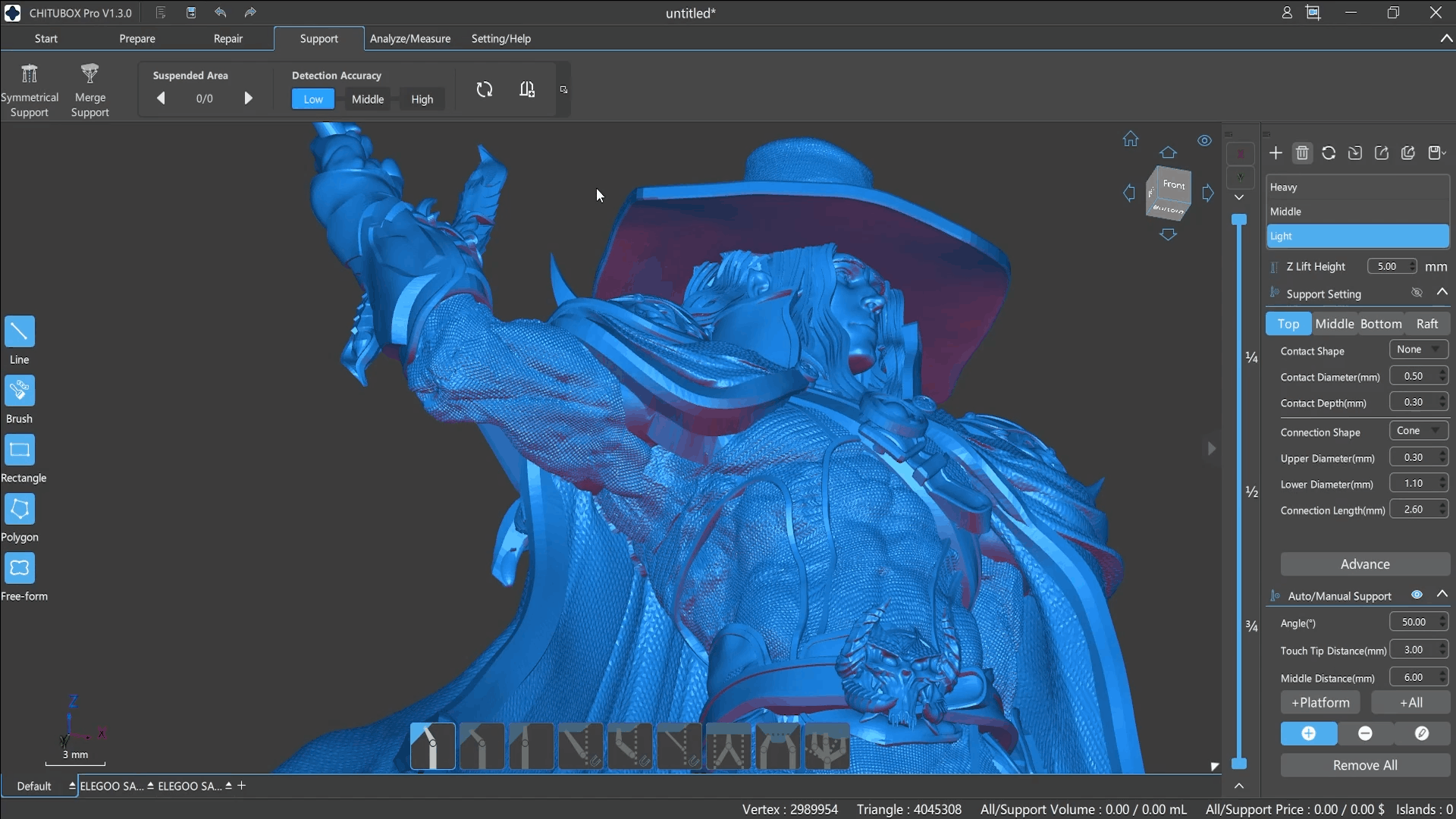
After the suspension detection is completed, you can quickly switch the suspended area by clicking ![]()
![]() or using the ← and → keys on the keyboard, and CHITUBOX Pro will switch the viewing angle automatically depending on your preference.
or using the ← and → keys on the keyboard, and CHITUBOX Pro will switch the viewing angle automatically depending on your preference.
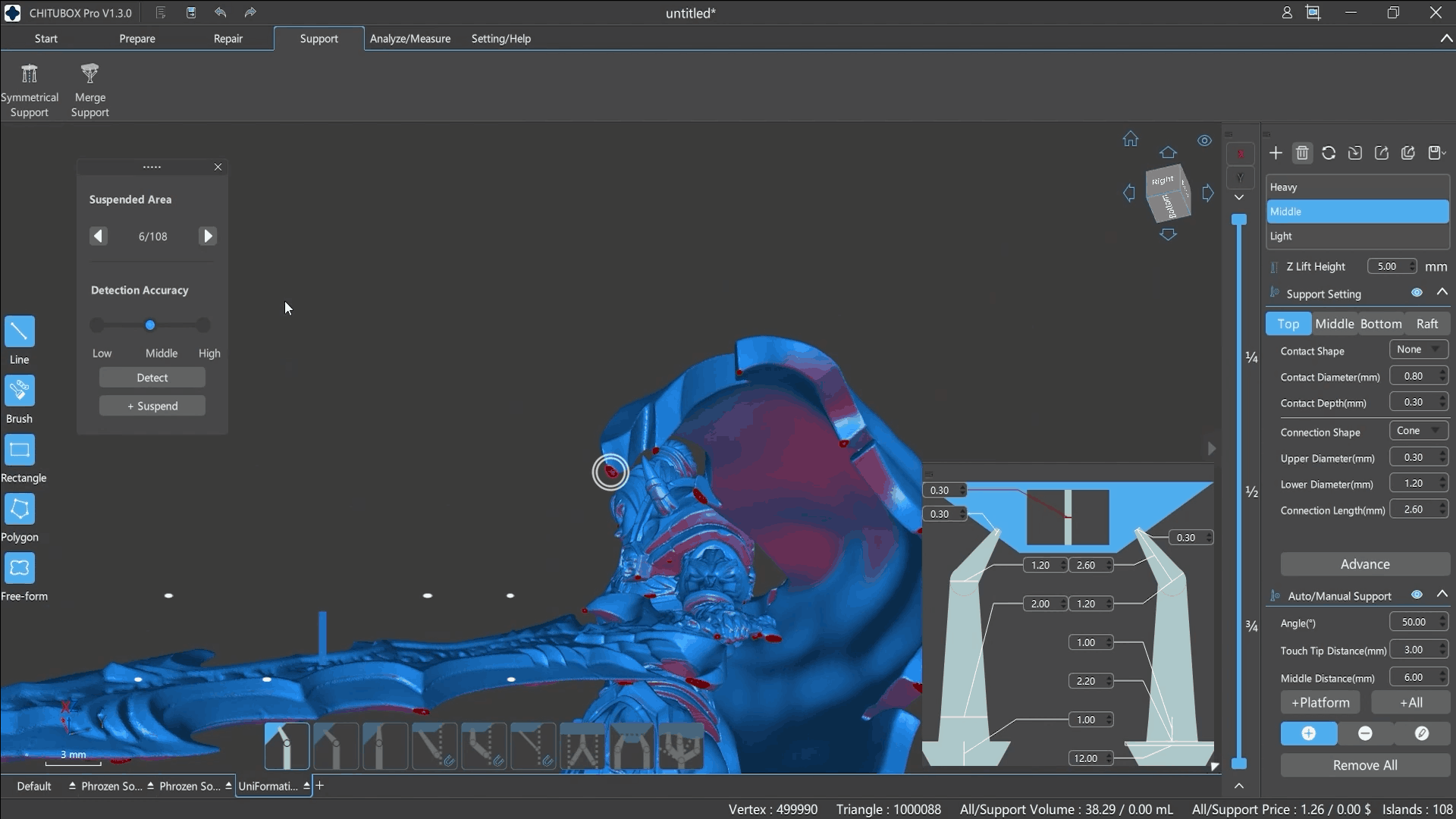
Meanwhile, CHITUBOX Pro V1.3.0 has also designed a new UI interface for the "+Suspend" function, which can either be placed in the menu bar or switched into a draggable floating window. Also, it can be easily switched by clicking the on-off button.
Advanced Dig Hole
——Penetrable in all scenarios
CHITUBOX Pro V1.3.0 cancels the wall thickness parameter B, there is no wall thickness restriction, so no more difficult to "dig holes" either.
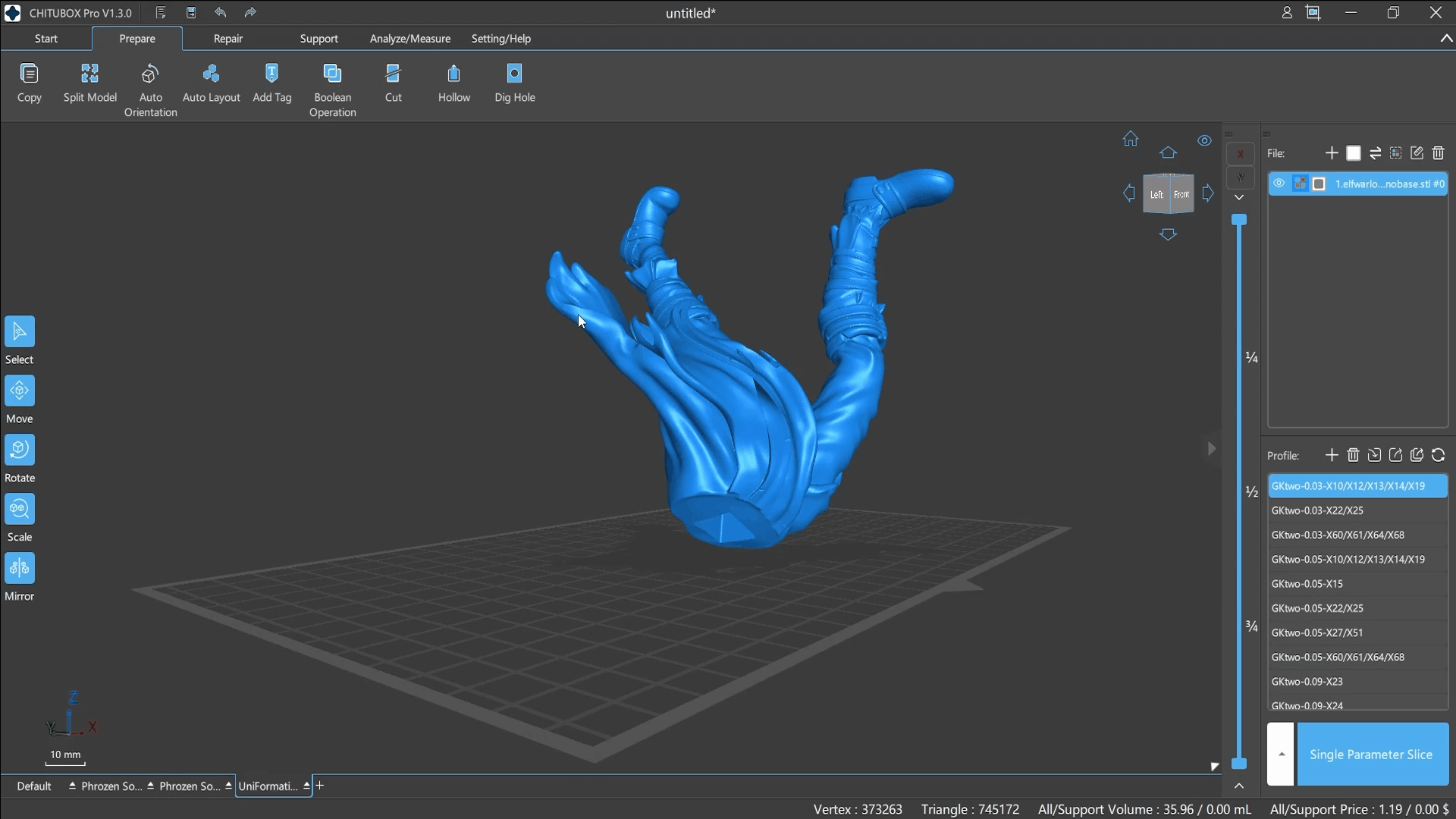
In the previous version, users need to customize the appropriate wall thickness parameter to dig holes. To solve this problem, we optimized the algorithm of the Dig Hole function in V1.3.0, the software can not only automatically calculate the wall thickness and dig the hole, but also can meet the demand of some users for the non-hollow part’s hole digging.
Best of the Best
——Various types of support for auto-snapping
Aside from efficient slicing and intelligent support, most users have appreciated, the editing flexibility of CHITUBOX Pro manual support is also a standout in the field. To better enhance the user experience, we have added the function of auto-snapping for “Two Points Connected”, and “Connection” support types, which greatly improves the efficiency and convenience of support editing.
In the support interface of Pro V1.3.0, you can click the blue button to enable the application of auto-snapping, and in the "Advanced" support settings pop-up, you can also customize their adsorption radius and adsorption angle parameters to make it better with use.
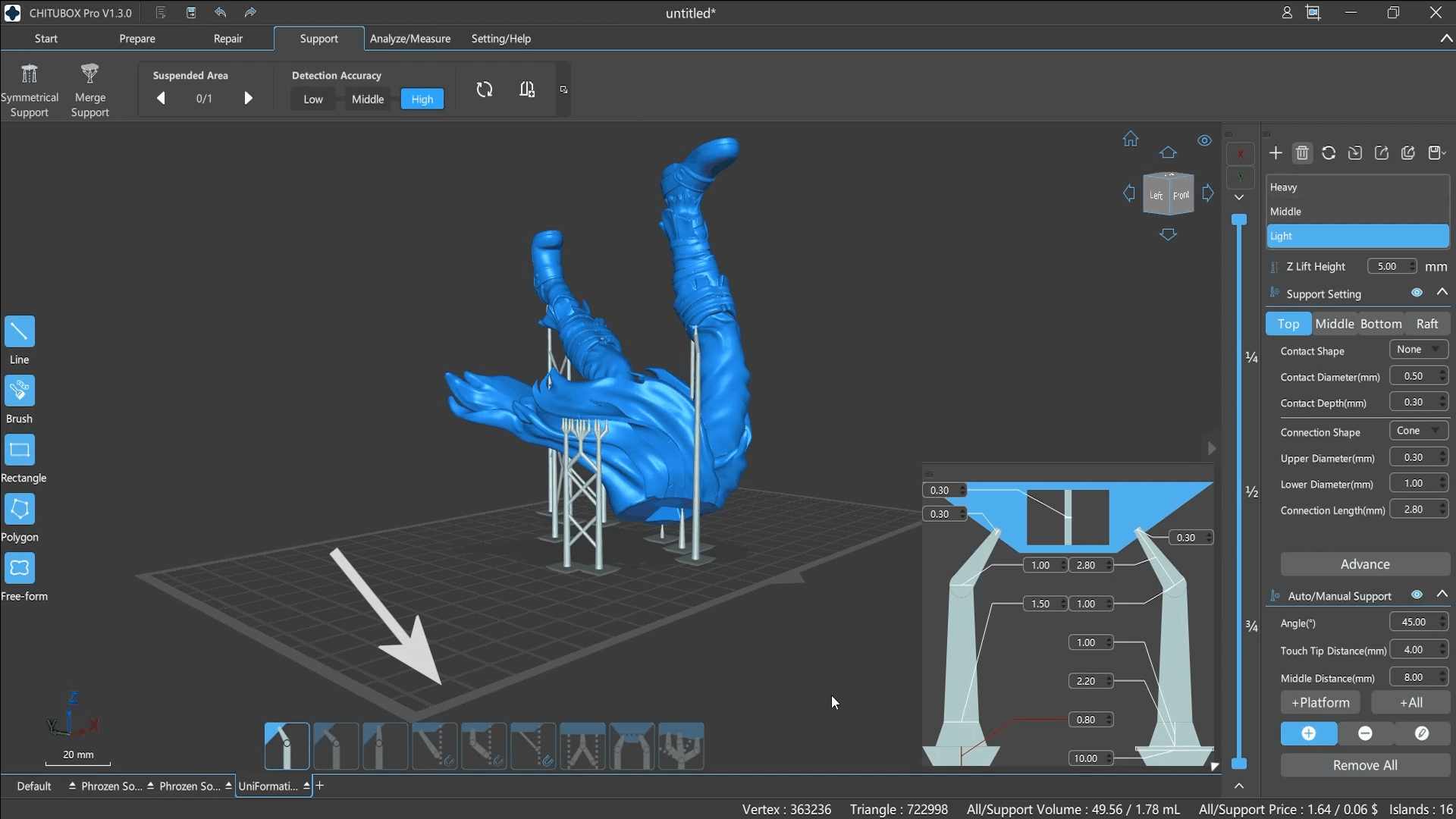
Printer type expansion
CHITUBOX Pro V1.3.0 added 15 new printers, and also expanded some printers with new slice formats.
New Added Printers:
-
- Added ELEGOO SATURN 8K
- Added ELEGOO MARS4 DLP
- Added AnyCubic Photon D2
- Added Anycubic Photon Ultra
- Added Anycubic Photon M3
- Added Anycubic Photon M3 Max
- Added Anycubic Photon M3 Plus
- Added AnyCubic Photon M3 Premium
- Added AnyCubic Photon Mono X2
- Added HALOT-RAY
- Added UniFormation GKtwo
- Added NOVA3D Whale2
- Added NOVA3D Bene6
- Added NOVA3D Whale3 Pro
- Added Magforms P13
Bug fixes
Users can benefit from a more stable operation. In this update, we have made comprehensive fixes to the discovered bugs and optimized some function algorithms to further improve the stability and smoothness of the software operation.
-
-
Fixed the bug of delayed response of editing multiple supports simultaneously
-
Fixed the bug that the saved slice file only shows one layer when slicing cross-section
-
Fixed the bug that the island status is not updated when repeated island detection
-
Fixed the bug that Ubuntu 22.04 could not connect to the authentication server normally
-
Fixed the bug that some printer printing parameters are lost when switching languages
-
Fixed the bug that the suffix of the automatically saved model file name is not added accurately after the model exits the repair interface
-
Fixed the bug that the model was automatically detected to have defects when loading, but could not automatically enter the repair interface and complete the automatic repair.
-
CHITUBOX Pro V1.3.0,Not Just Smarter!
CHITUBOX Pro V1.3.0 is officially released, you can Download it from our website for free. If you have any questions or need any help, welcome to join our Facebook Group:
Or
reach out to us on the Discord Server:
CHITUBOX Discord
Our #General-Chat and #Support channel are very active~
Also, random lucky draw to get more prizes!
Model from:
https://www.myminifactory.com/object/3d-print-vampire-elf-warlock-195631
https://www.myminifactory.com/object/3d-print-ashinna-the-revenant-197150