
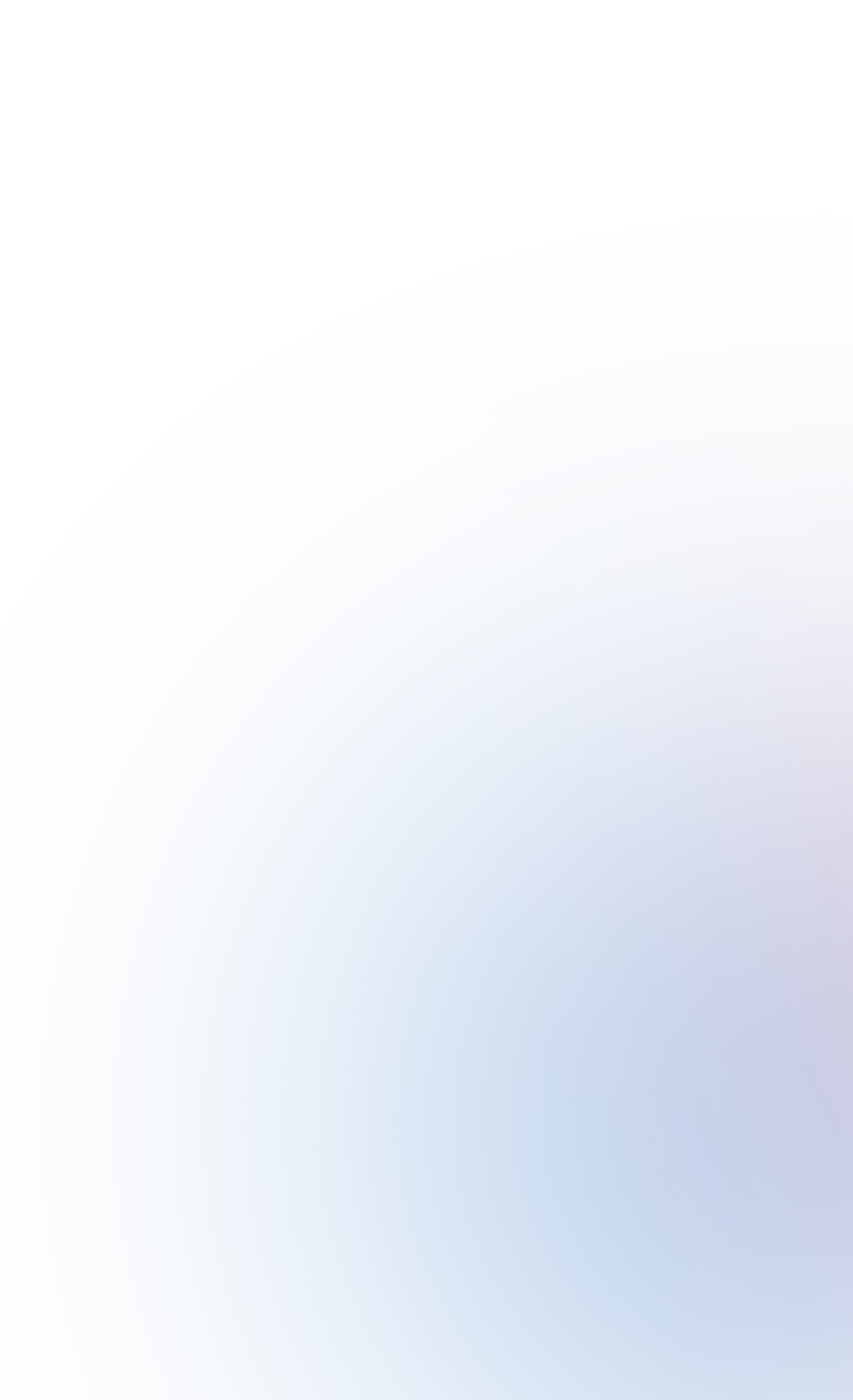
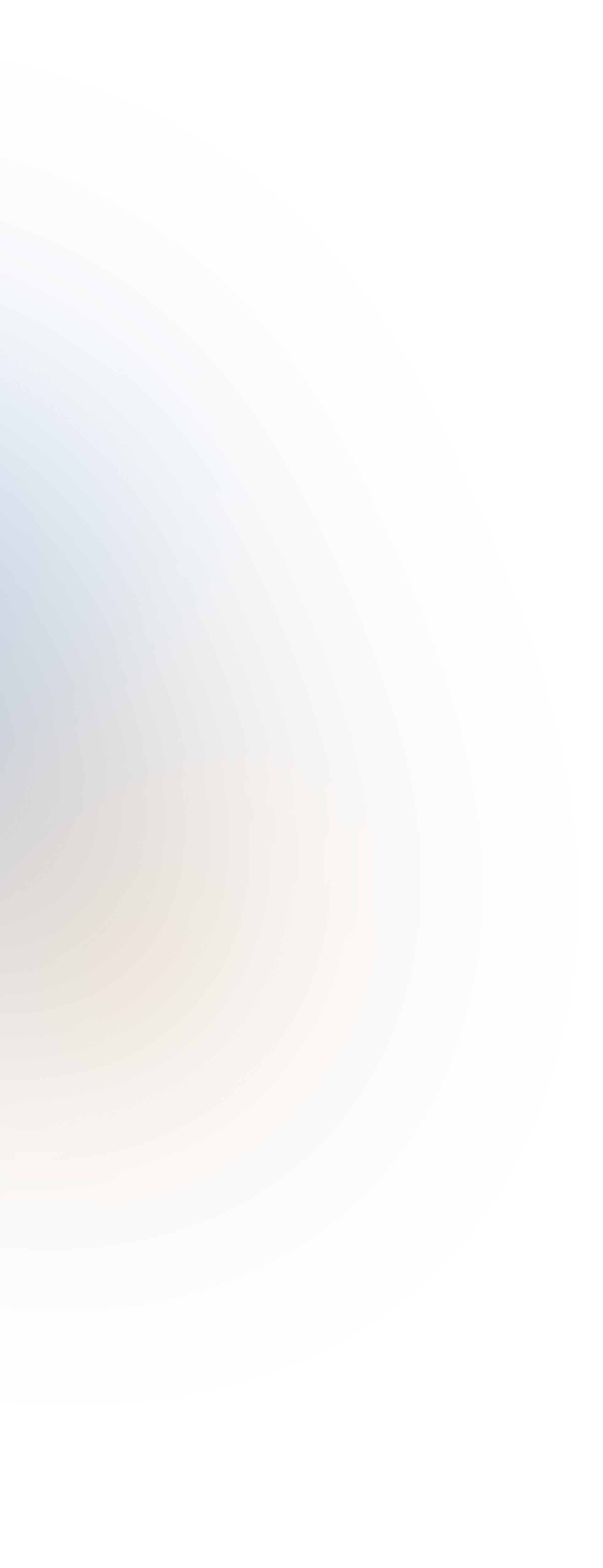
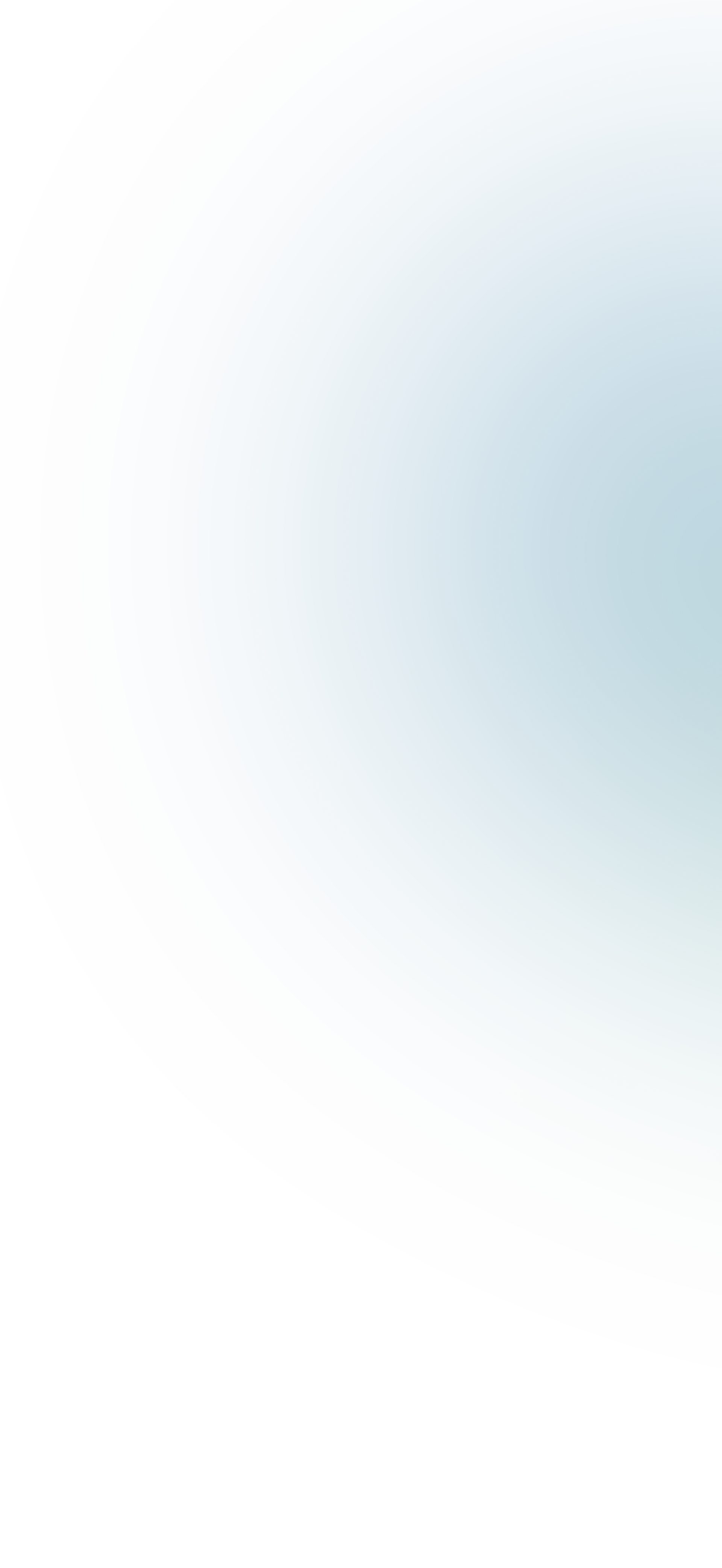

Fresh Look,
New Features,
Next-Level Experience

A comprehensively upgraded version. More than looking better, the best ever
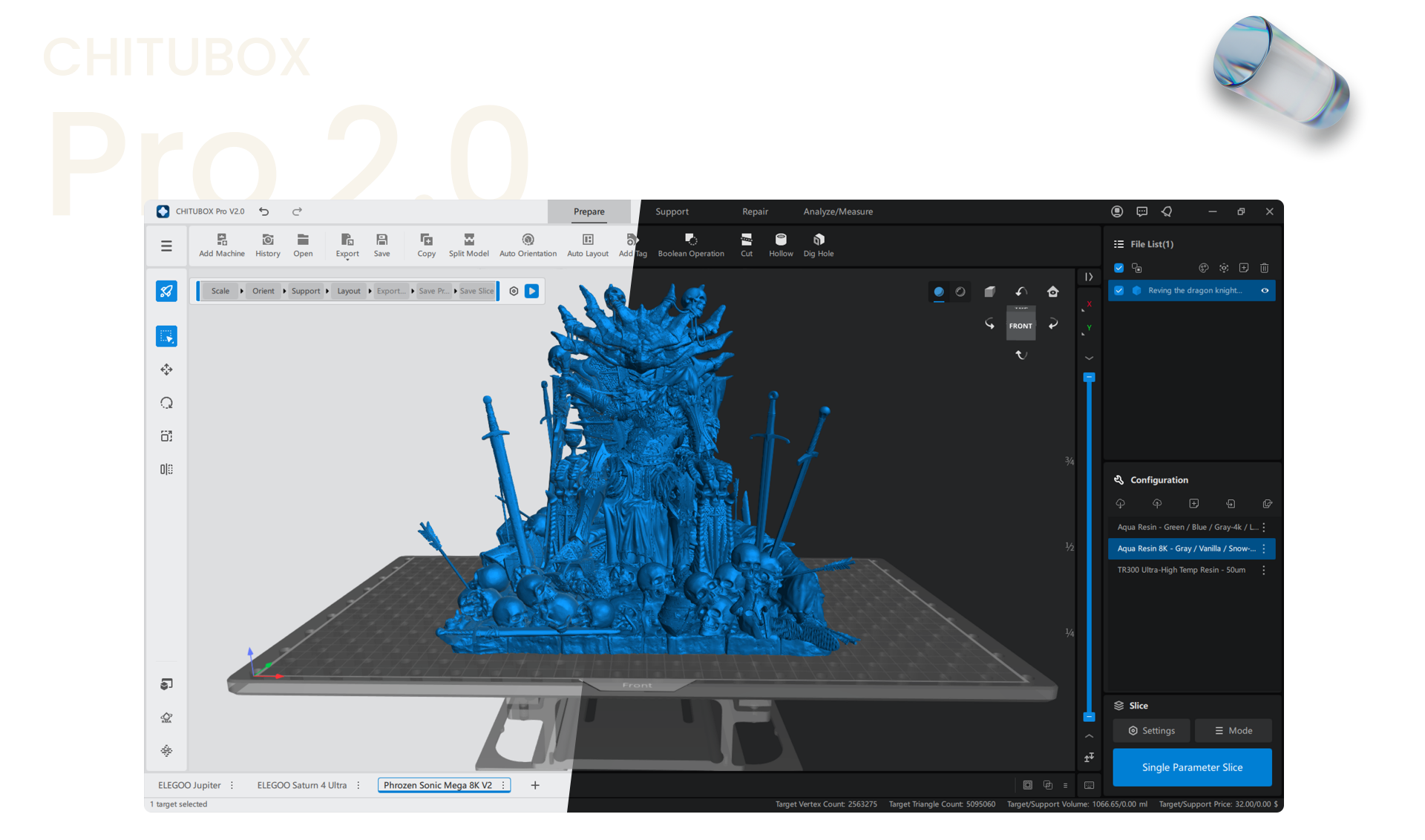
A game-changer comes with more professional and advanced features, bringing exceptional models closer to you

Dental Slicer Software Empowered by Digital Intelligence.Dental 3D Printing Made Easy
An answer to diverse print needs
CHITUBOX has helped users across sectors bring their creativity to life via 3D printing

Miniatures

Dental

Product Prototypes

Consumer Electronics
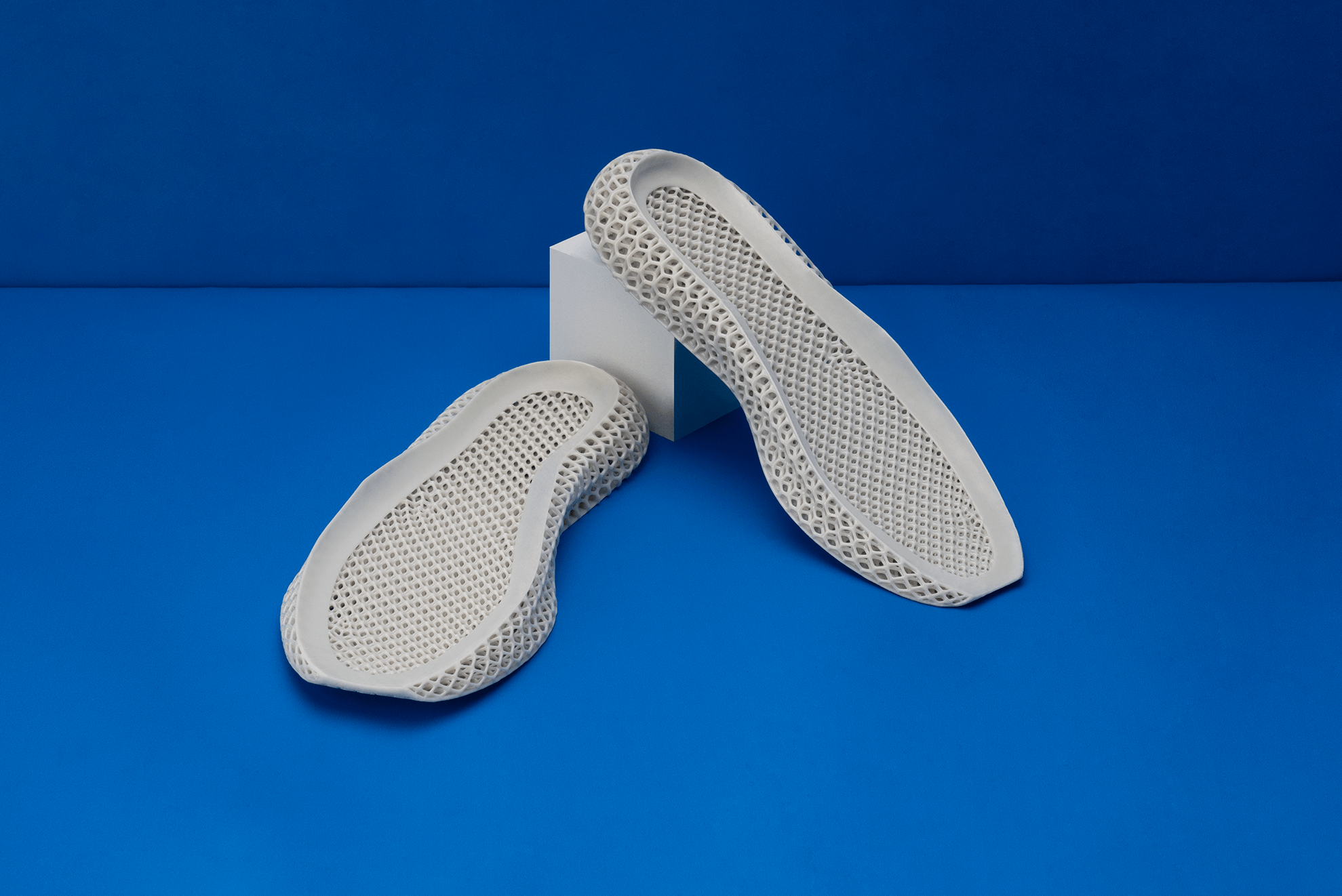
Footwear

Jewelry